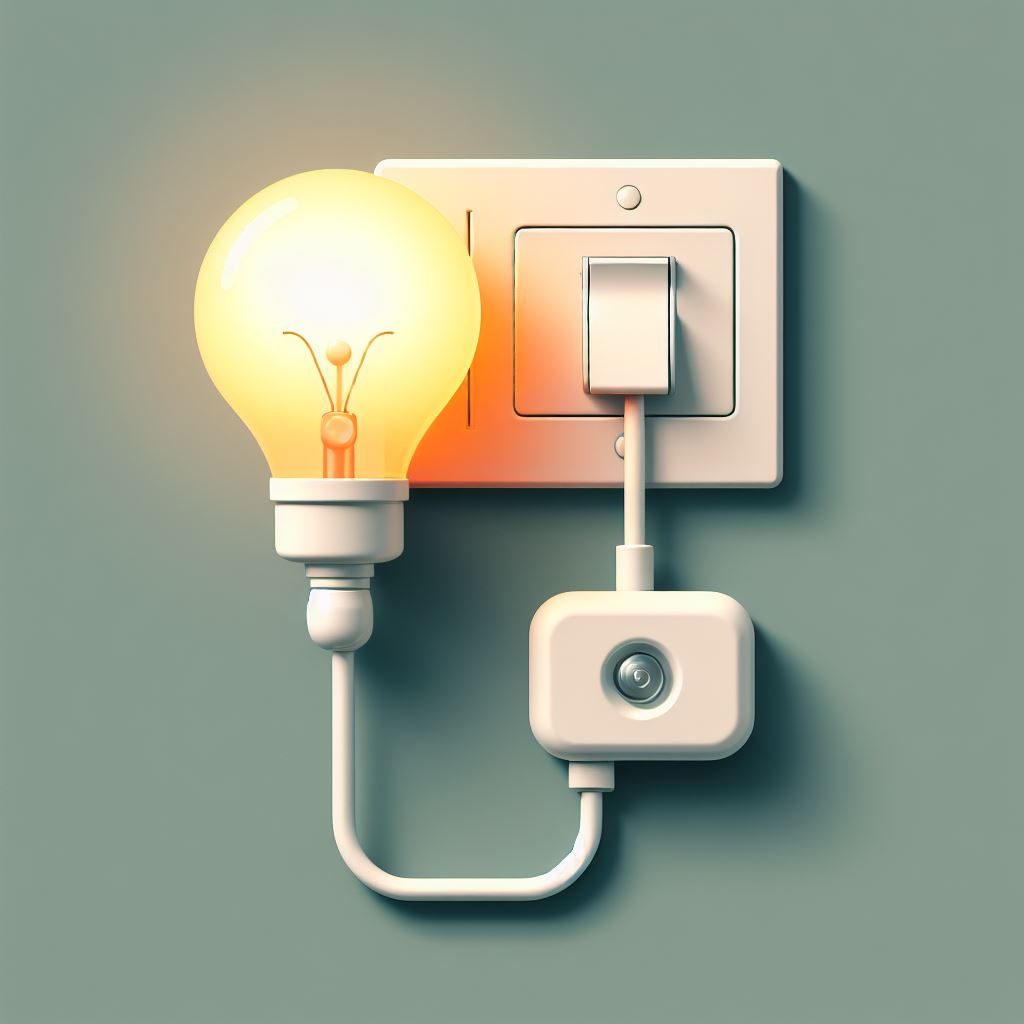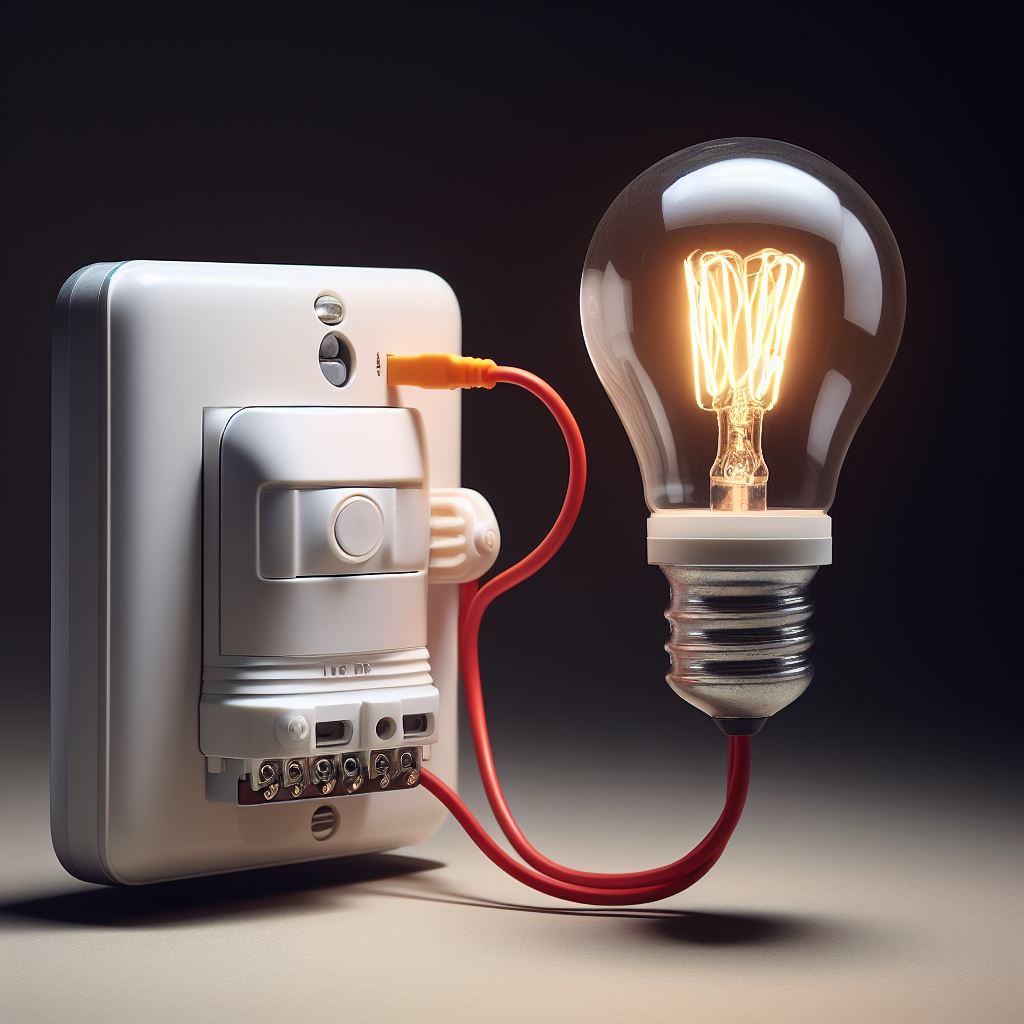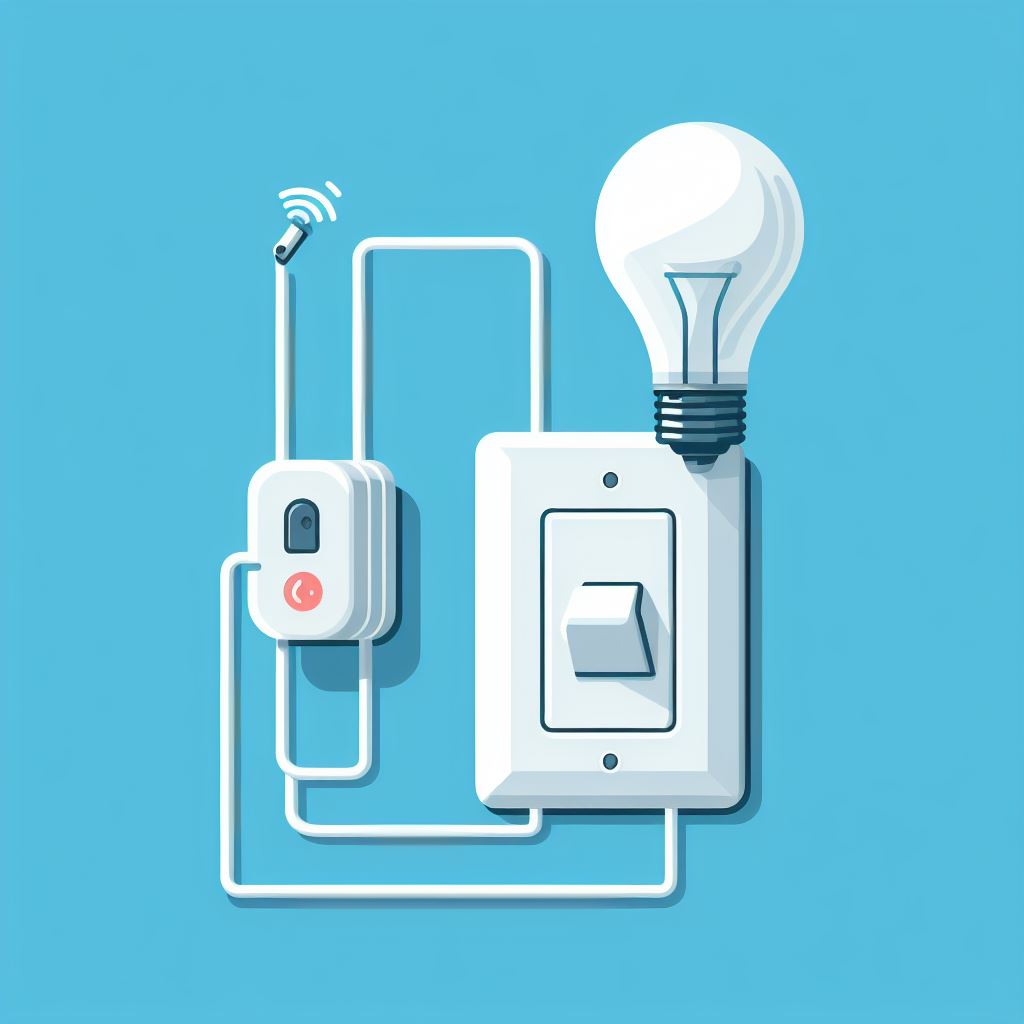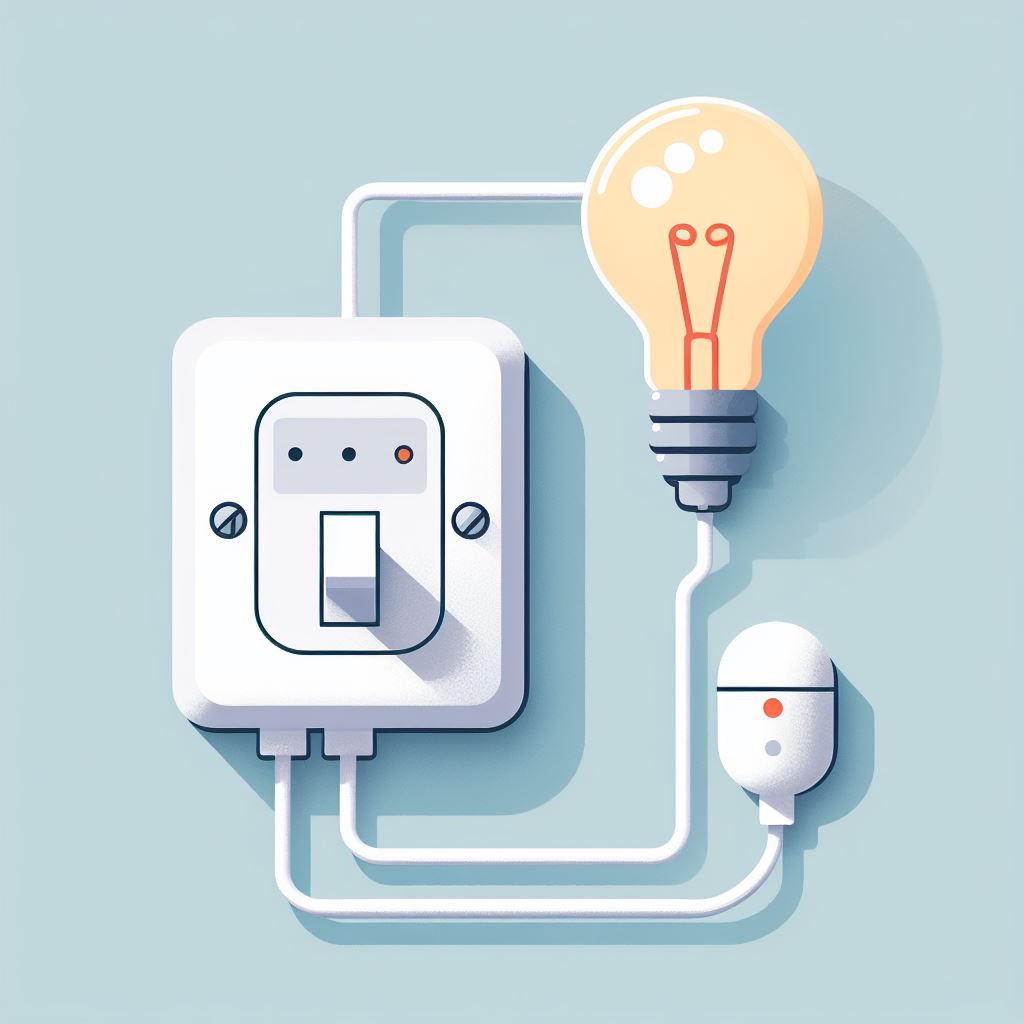Every home deserves to have a light that offers both convenience and security. Motion sensor lights are an ideal option for providing just that.
By automatically turning on when someone or something moves close by, they instantly illuminate the area, providing easy access to the space and serving as a deterrent for intruders.
In this guide, we’ll explain how to make a motion sensor light stay on and provide helpful installation tips for getting the most out of your new lighting.
Types of Motion Sensor Lights
Motion sensor lights turn on when they sense motion in the area. They automatically turn off after a specific time or when they no longer detect movement. There are several different types of motion sensor lights, each with its unique features and capabilities.
- Passive Infrared (PIR) Sensors: Passive Infrared (PIR) sensors are the most common type of motion sensor light. These sensors detect infrared energy, or heat, in their environment and activate when they sense a temperature change. PIR sensors also have adjustable range settings, so you can control the area where they detect motion.
- Ultrasonic Sensors: Ultrasonic motion sensors emit sound waves into an area to detect movement. They can detect motion up to 40 feet away but do not work well in direct sunlight or windy conditions.
- Microwave Sensors: Microwave sensors use microwaves to detect motion and are usually more sensitive than PIR and ultrasonic sensors. They’re better able to see small movements, such as a pet walking around, and detect motion through walls.
- Dual-Technology Sensors: Dual-technology sensors combine infrared and microwave technology for greater sensitivity and range. They require less power than other sensor types and are particularly useful for long-range motion sensing.
Understanding the Settings of a Motion Sensor Light
A motion sensor light generally has various settings that allow you to customize the morning’s operation. Knowing how to adjust these settings can help you make your motion sensor light stay on for more extended periods.
Most motion sensors will have a sensitivity setting, which you can adjust to make the sensor less or more sensitive. Lowering the sensitivity setting will make it take longer for the light to turn on while raising the sensitivity setting will cause the light to turn on much quicker.
You can also adjust the time-delay setting, which determines how long the light will stay on after the motion has stopped. By changing this setting, you can make the light stay on for a shorter or longer time.
Finally, many motion sensors also have an adjustable range setting, which affects how far away the sensor can detect motion. Increasing the range setting will make the sensor detect motion further away while decreasing it will make it more selective in what it sees.
By understanding and adjusting the various settings on motion sensors, you can make the light stay on for a time that best suits your needs.
Read Also: Brighten Your Space: How Many Recessed Lights Do I Need
Identifying Sensor Range
Motion sensor lights are designed to switch on when someone or something enters their detection range. You can adjust the range of motion sensors to make them best suited for the area being lit.
The content of motion sensors is measured in feet, and it is crucial to understand the comparison between the range of your sensor and the size of the space you want it to cover.
For example, if you want a motion sensor light to cover a large hallway 8 feet wide, you will need a more extensive range than a small closet that is only 4 feet wide.
To calculate the capacity of the motion sensor, measure the distance of the longest wall that needs to be lit and multiply it by two (or by four if you also want to cover the opposite wall).
Once you have determined the range needed, you can adjust the settings on the motion sensor accordingly. Most motion sensor lights come with adjustable knobs that allow you to control the sensitivity and time delay.
With higher sensitivity, the light will turn on with minimal movement, while with lower sensitivity, the light will take more time to react. The time delay is the amount of time the light will remain on after movement has stopped.
Suitable Locations for Motion Sensor Lights
Motion sensors are an excellent way to light up dark areas, such as those in hallways, pantries, and closets. Although motion sensor lights can be installed virtually anywhere, there are certain places where a motion sensor may work better than in other areas.
For instance, it may be more beneficial to install a motion sensor light at the end of a hallway rather than in the middle. This will ensure the lights are only activated when someone passes by instead of continuously lighting up the hallway.
Here is a list of suitable locations for motion sensor lights:
- Hallways
- Pantries
- Closets
- Garages
- Staircases
- Walkways
- Foyers
- Outdoor porches
- Basements
Keep in mind motion sensors can be used to help light up almost any area. If the motion sensor is set up correctly, it should activate when triggered and bring light to the otherwise dark space.
Read Also: Discover How Bright 1000 Lumens Really Is
Flickering Lights
Sometimes, when motion sensors are not properly adjusted, light bulbs can flicker or blink. This can be irritating and cause unexpected lighting effects in a room. Fortunately, some steps can be taken to resolve this issue.
The most common cause of flickering lights is a motion sensor not correctly calibrated to its environment. Motion sensors rely on ambient light levels and the range of motion that activates them to work correctly. If these settings are incorrect, the light may turn on and off too quickly, leading to flickering.
To troubleshoot flickering lights, first check the motion sensor’s settings. It should be adjusted to be sensitive to only the desired range of motion and light level.
If the motion sensor is not the culprit, check if the bulb has any loose connections or if the bulb itself is faulty. You may also need to adjust the wattage of the bulb to make sure it is compatible with the electricity available.
Once the settings are adjusted, and any faulty components have been replaced, the motion sensor light should stay on for the desired amount of time without flickering.
Instructions for Installing a Motion Sensor Light
Installing a motion sensor light can be an easy and cost-effective way to add extra security to your home. If you’re looking to install one yourself, it’s essential to understand the steps involved. Here is a step-by-step guide to installing a motion sensor light:
- Gather the necessary supplies: To start, gather the tools and materials you’ll need for the job, such as a ladder, screwdriver, wire cutters, outlet box, mounting bracket, light fixture, motion sensor, and any other parts that may be necessary.
- Please turn off the power: Before you start any wiring, it’s essential to turn it off to the room where you’ll be working. This will ensure your safety and prevent any electrical damage.
- Mount the outlet box: Using the ladder and mounting bracket, attach the outlet box to the wall. Make sure it is securely fastened and leveled before continuing.
- Connect the wires: Remove the cover plate from the outlet box and connect all the cables according to the manufacturer’s instructions. Double-check all the connections and make sure nothing is loose.
- Install the motion sensor: Place it into the outlet box and use the screwdriver to secure it. As you tighten the screws, be careful not to over-tighten them, or else you could damage the motion sensor.
- Attach the fixture: Place the light fixture onto the mounting bracket and tighten the supplied screws. Connect the wiring to the institution according to the manufacturer’s instructions.
- Test the installation: Turn the power back on and test the motion sensor light to make sure it is working correctly. Adjust the settings as necessary.
- Finish the installation: Once satisfied with the results, replace the cover plate and turn the power back off. Congrats – you have now successfully installed your motion sensor light!
Installing a motion sensor light is relatively simple and should only take an hour or so. Be sure to follow all safety guidelines and manufacturer instructions closely to avoid any accidents or damage. With the proper preparation and tools, you can complete the job quickly and easily.
Read Also: Garage Glow-Up: 7 Best Light Bulbs for Garage Door Openers
Installation Checklist
Installing a motion sensor light is a straightforward process, but there are specific points to remember. Before you begin installing, make sure you have the tools and materials you need, including screws, a drill, wire cutters, and a voltage tester. Check the user manual or instructions for additional items that may be required.
Once you have all the necessary items, you should check the area where your motion sensor light will be installed. Ensure that there is proper ventilation and that no flammable objects or materials are nearby.
Additionally, check the wiring in the area where you plan to install the motion sensor light – if the wiring is not suitable for your model, you may need to get an electrician’s help.
Before you install the motion sensor light, double-check that it’s compatible with the type of lighting in the area. This is important as incompatible bulbs can cause flickering, shortened lifespans, and other issues.
Be sure to check the power rating of your motion sensor light before installation. If you connect the motion sensor light to a wired system already in place, try to match the wattage.
Finally, test the motion sensor light after installation. Ensure the motion detector is at the right angle and range for the area to be lit. Double-check that all connections are secure and free of shorts. After testing it, you can adjust the settings according to your lighting needs.
Benefits of Motion Sensor Lights
Motion sensor lights have a lot to offer. From energy efficiency and convenience to security and aesthetics, these lights can be used in various ways to enhance your living space. Let’s discuss some of the benefits of investing in motion sensors.
Energy Efficiency: Using motion sensor lights is one of the best ways to save energy. These lights will turn on when triggered by movement, meaning they are not needlessly wasting electricity. This can lower your electricity bills significantly in the long run.
Convenience: Motion sensor lights are incredibly convenient. No more fumbling around for light switches in the dark – walk into the room, and the lights will automatically switch on.
Security: Motion sensor lights also offer a sense of security. With lights automatically turning on when you move, you can deter intruders and be aware of potential threats.
Aesthetic Appeal: Lastly, using motion sensors to light your home or workplace can give it a visually stunning look. You can use the lights to showcase particular room parts and create a warm atmosphere.
Read Also: Unlock the Secrets of LED Lights Flickering No Dimmer!
Maintenance Tips
Motion sensor lights are reliable and long-lasting when properly maintained, so it is essential to regularly check for dust, dirt, or other obstructions that can prevent the sensor from functioning correctly.
Keeping the lenses of the motion sensors clean will help ensure they detect motion accurately. Additionally, checking the wiring of the motion sensor light periodically and ensuring all connections are tight will help to avoid any problems down the road.
In addition, it is essential to test the lights to ensure they work correctly before leaving them unattended. This can be done by manually triggering the sensors to check the time delay settings, as well as making sure the light turns off after movement is detected. If any issues are noticed, a professional electrician should be consulted.
Lastly, using LED bulbs in your motion sensors is recommended, as they last longer and contribute to energy savings in the long run.
It is also important to note that different types of lights require different wattages. Please refer to the manufacturer’s instructions for the correct wattage for the specific model.
Conclusion
This guide has provided all the information you need to know about making a motion sensor light stay on. We have discussed the different types of motion sensors, their settings, and how to identify and adjust their range for the desired environment.
We have also looked at the best locations to install the lights, as well as the potential causes and solutions for flickering bulbs. Finally, we provided step-by-step installation instructions along with a helpful checklist.
The benefits of using motion sensor lights are numerous, ranging from energy efficiency to added safety and aesthetic appeal. Additionally, we listed some handy tips for maintenance to ensure it lasts longer.
Overall, motion sensor lights are simple to install and provide an excellent benefit for any home or workplace. As you can see, there are many different elements to take into consideration before proceeding with the installation to make sure the motion sensor light stays on when you want it to.
By following the instructions in this guide, you should have no problem having your motion sensor light stay on for as long as you need.
For more information, consult the resources section of this guide or search for additional online resources.
Resources
When looking for resources related to motion sensor lights, there are plenty of online sources to explore. Below are some helpful links that can provide additional assistance in installation, troubleshooting, and maintenance:
- Lowe’s: Install Motion Sensors
- Explain That Stuff: How Motion Sensors Work
- Family Handyman: Troubleshoot and Maintain Outdoor Lighting
- WikiHow: Choose and Install Motion Sensors
FAQs: How to Make a Motion Sensor Light Stay On
What are the different types of motion sensor lights?
The most common motion sensor lights are infrared passive sensors, which detect motion using heat radiation, and ultrasonic active detectors, which measure time-of-flight to see objects and people based on the soundwave echo.
How do motion sensor settings affect the duration of light?
Most motion sensors have adjustable settings that impact the time the light stays on once it is triggered. Typically, the “on” and “off” timing can be adjusted, as well as the sensitivity.
How do I calculate the sensor range?
The motion sensor range should match the user’s needs for the space. When calculating the content, the area and any obstacles, such as furniture or walls, must be considered.
What are some suitable locations for motion sensor lights?
Motion sensor lights are most commonly used in areas with limited foot traffic, such as closets, pantries, garages, and hallways.
Why are my motion sensor lights flickering or blinking?
This could be caused by loose or corroded connections, incompatible bulbs, or improper wattage.
What items should I consider when installing a motion sensor light?
Important considerations include the location, motion sensor type, power capacities, bulb types, and safety requirements.
What benefits come from using motion sensor lights?
Motion sensor lights are more energy efficient, convenient, and safer than traditional lights. They also provide a unique aesthetic appeal in certain areas and can reduce the time spent manually turning lights on and off.